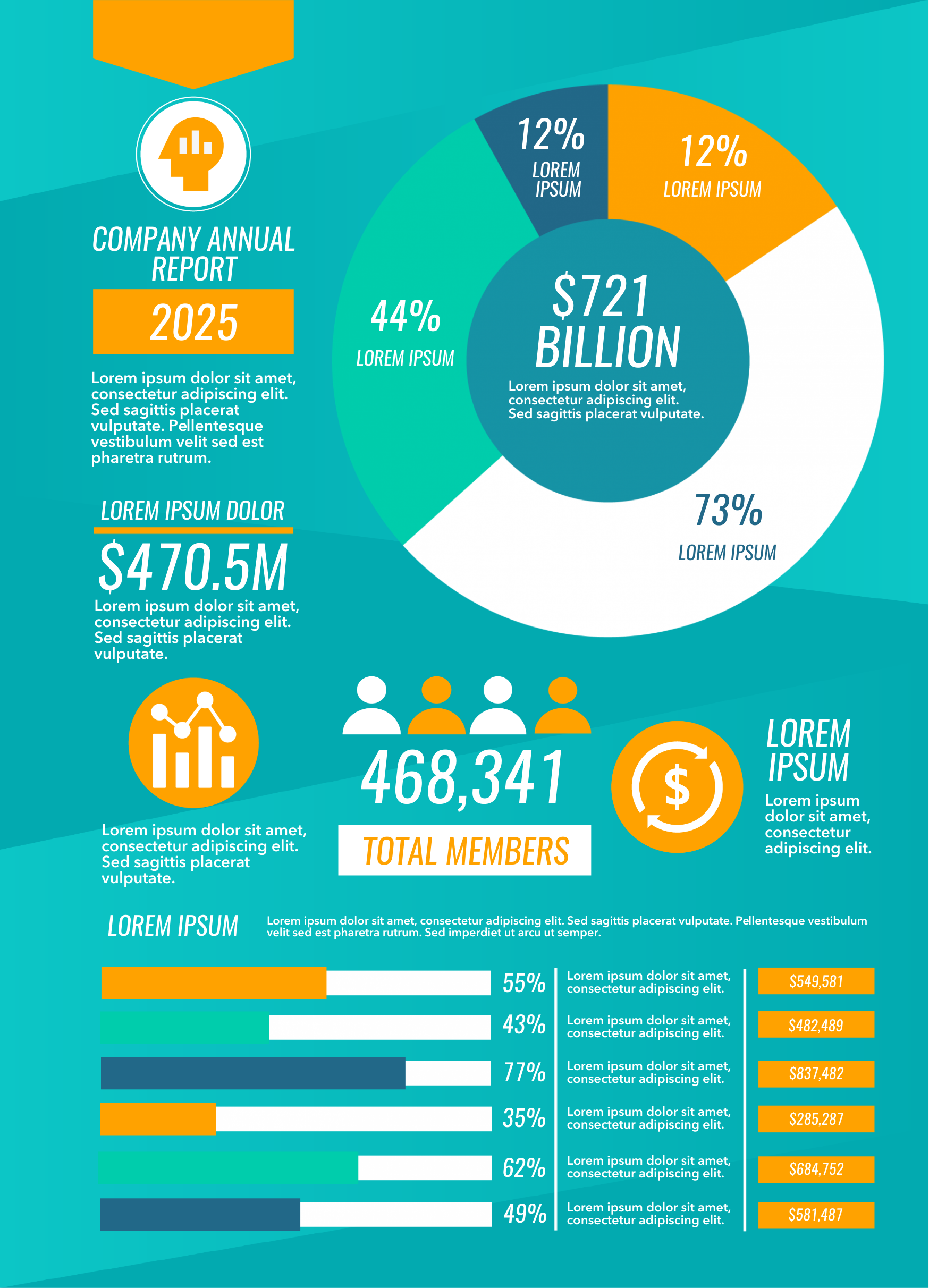The Ultimate Guide to IT Disaster Recovery Planning
I’ll never forget the day the server room air conditioning failed. A seemingly minor issue escalated into a full-blown crisis within hours as temperatures soared, and critical systems began to shut down. The frantic scramble to restore services highlighted a glaring weakness: our IT disaster recovery plan was woefully inadequate. It was a reactive document, not a proactive strategy. This experience underscored the critical importance of a robust and well-tested plan. Let’s delve into the essentials.
Understanding the Scope of IT Disaster Recovery
An effective IT disaster recovery plan is more than just a contingency plan; it’s a comprehensive strategy designed to minimize disruption and ensure business continuity in the face of unforeseen events. These events can range from natural disasters like hurricanes and earthquakes to man-made incidents such as cyberattacks and hardware failures. Statistics show that businesses without a tested IT disaster recovery plan are significantly more likely to fail after a major disruption. According to a 2024 study by the Disaster Recovery Preparedness Council, approximately 40% of businesses that experience a critical data loss never recover. Therefore, a well-structured and regularly updated plan is crucial for survival.
Step-by-Step Guide to Building Your IT Disaster Recovery Plan
Creating an IT disaster recovery plan is a multi-faceted process that requires careful planning and execution. Here's a detailed guide to help you navigate the process:
- Conduct a Comprehensive Risk Assessment: This initial step involves identifying potential threats to your IT infrastructure and assessing the likelihood and impact of each threat. Consider all possible scenarios, including natural disasters, cyberattacks, hardware failures, and human error. This assessment will form the foundation of your recovery strategy. For example, if your organization is located in an area prone to hurricanes, your plan should include specific procedures for protecting and relocating critical systems.
- Define Your Recovery Time Objective (RTO) and Recovery Point Objective (RPO): These are critical metrics that will guide your recovery efforts. Recovery Time Objective (RTO) is the maximum acceptable time within which a system must be restored after an outage. Recovery Point Objective (RPO) is the maximum acceptable amount of data loss measured in time. For instance, an RTO of 4 hours means the system must be operational within 4 hours of an outage, while an RPO of 1 hour means you can tolerate losing up to 1 hour of data. Aligning these objectives with your business needs is crucial.
- Implement Robust Data Backup and Replication Strategies: This is the cornerstone of any IT disaster recovery plan. Implement regular data backup procedures, both on-site and off-site. Consider using cloud backup solutions for added redundancy and accessibility. Data replication involves creating real-time copies of your data on a secondary system, ensuring minimal data loss in the event of a disaster.
- Develop a Detailed Recovery Plan: This plan should outline the specific steps to be taken in the event of a disaster, including contact information for key personnel, procedures for activating backup systems, and instructions for restoring data. This section is extremely important, and we have broken it down into smaller steps in the following section.
- Regularly Test and Update Your Plan: An untested plan is essentially useless. Conduct regular drills to simulate disaster scenarios and identify weaknesses in your plan. Update your plan at least annually, or more frequently if there are significant changes to your IT infrastructure or business operations.
Crafting a Detailed Recovery Plan: The Core of Your Strategy
The recovery plan is the heart of your IT disaster recovery plan. It must be detailed, actionable, and readily accessible to all relevant personnel. Let's break down the key elements:
Defining Roles and Responsibilities
Clearly define the roles and responsibilities of each member of your IT disaster recovery team. This includes assigning specific tasks to individuals and providing them with the necessary training and resources. Ensure that each team member understands their role and knows who to contact in case of an emergency.
Documenting Recovery Procedures
Document the specific procedures for restoring each critical system and application. This includes step-by-step instructions, screenshots, and troubleshooting tips. Ensure that this documentation is up-to-date and readily available. It’s also crucial to detail the process of verifying data integrity after restoration.
Establishing Communication Protocols
Establish clear communication protocols for notifying stakeholders, employees, and customers in the event of a disaster. This includes defining communication channels, creating pre-written messages, and establishing escalation procedures. Maintaining clear communication is essential for managing expectations and minimizing panic.
Integrating Cybersecurity into Your IT Disaster Recovery Plan
Cybersecurity threats are a major concern for businesses of all sizes. Your IT disaster recovery plan should integrate cybersecurity measures to protect your systems from attacks and ensure a swift recovery in the event of a breach. This includes:
- Implementing strong passwords and multi-factor authentication.
- Regularly patching software vulnerabilities.
- Deploying intrusion detection and prevention systems.
- Conducting regular security audits.
- Having a well-defined incident response plan in place.
A proactive approach to cybersecurity can significantly reduce the likelihood of a successful attack and minimize the impact on your business.
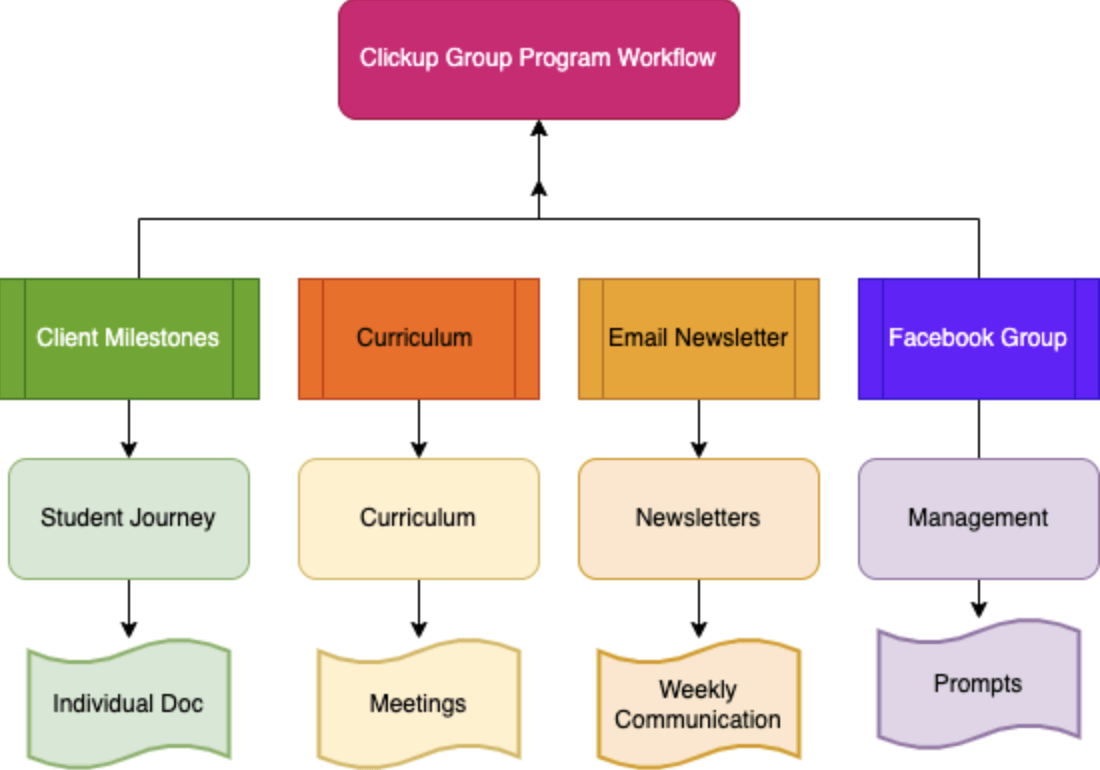
Choosing the Right Data Backup and Recovery Solutions
Selecting the right data backup and recovery solutions is crucial for ensuring the effectiveness of your IT disaster recovery plan. Consider the following factors when making your decision:
- RTO and RPO: Choose solutions that can meet your specific RTO and RPO requirements.
- Scalability: Ensure that the solution can scale to meet your growing data storage needs.
- Reliability: Select a solution from a reputable vendor with a proven track record.
- Cost: Balance cost with performance and features.
- Security: Ensure that the solution provides adequate security for your data.
Cloud backup solutions offer several advantages over traditional on-site backups, including increased redundancy, scalability, and accessibility. However, it's important to carefully evaluate the security and privacy implications of storing your data in the cloud.
The Importance of Testing and Maintaining Your Plan
An IT disaster recovery plan is not a static document; it's a living document that must be regularly tested and updated. Testing your plan helps to identify weaknesses and ensures that your team is prepared to respond effectively in the event of a disaster. Maintenance involves updating your plan to reflect changes in your IT infrastructure, business operations, and regulatory requirements.
Consider these options when testing your plan:
- Tabletop Exercises: Conduct tabletop exercises to simulate disaster scenarios and discuss the appropriate response procedures.
- Walkthroughs: Conduct walkthroughs of the recovery process to ensure that all team members understand their roles and responsibilities.
- Simulations: Conduct full-scale simulations to test the effectiveness of your recovery procedures and identify any weaknesses.
Regular testing and maintenance are essential for ensuring that your IT disaster recovery plan remains effective over time.
Resource Allocation and Budgeting for DR
Implementing and maintaining an IT Disaster Recovery Plan involves resource allocation and budgeting. It’s essential to clearly outline the financial implications of each component, from data backup solutions to personnel training. A dedicated budget ensures that your DR plan remains up-to-date and adequately resourced to face evolving threats.
Key budgeting areas include:
- Software and hardware costs
- Training and certifications for IT staff
- Subscription fees for cloud backup or disaster recovery as a service (DRaaS)
- Consulting fees for risk assessment or plan development
- Testing and simulation expenses
Prioritizing DR investment is paramount for safeguarding business operations against potential disruptions.
Sample Table: Critical Systems and Recovery Priorities
The table below is an example and should be adjusted for your unique needs.
| System Name | Description | RTO (Hours) | RPO (Hours) | Recovery Priority | Backup Method | Primary Contact |
|---|---|---|---|---|---|---|
| Email Server | Handles all internal and external email communication. | 4 | 1 | Critical | Daily Full, Hourly Incremental | John Doe |
| CRM System | Customer relationship management system. | 8 | 2 | High | Daily Full, Transaction Log Replication | Jane Smith |
| Financial Accounting System | Manages financial transactions and reporting. | 12 | 4 | High | Daily Full, Offsite Tape Backup | Peter Jones |
| File Server | Stores shared documents and files. | 24 | 8 | Medium | Weekly Full, Daily Incremental | Alice Brown |
| Website Server | Hosts the company website. | 4 | 1 | Critical | Continuous Replication | David Lee |
Troubleshooting Common DR Issues
Even with a well-crafted IT disaster recovery plan, unforeseen issues can arise during a real disaster. Being prepared to troubleshoot common problems can significantly improve your recovery time. Consider these potential challenges and their solutions:
- Inadequate Bandwidth: Slow internet speeds can hinder data restoration. Solution: Ensure sufficient bandwidth for offsite backups and recovery processes. Consider a dedicated connection for DR purposes.
- Hardware Compatibility Issues: Restoring data to different hardware can lead to compatibility problems. Solution: Maintain a standardized hardware environment or use virtualization technologies to abstract hardware dependencies.
- Human Error: Mistakes made during the recovery process can cause further delays. Solution: Provide thorough training to all team members and implement checklists to minimize errors.
- Data Corruption: Backups may be corrupted or incomplete. Solution: Regularly test backups and implement data integrity checks.
Pro Tip: Create a "go-bag" or digital folder containing essential information such as contact lists, passwords, and recovery procedures. This will ensure that critical information is readily available even if your primary systems are down.
FAQ: Frequently Asked Questions About IT Disaster Recovery Planning
- Q: How often should I test my IT disaster recovery plan?
- A: At least annually, or more frequently if there are significant changes to your IT infrastructure or business operations.
- Q: What is the difference between IT disaster recovery plan and a business continuity plan?
- A: An IT disaster recovery plan focuses specifically on restoring IT systems and data, while a business continuity plan encompasses all aspects of business operations and aims to ensure that the business can continue functioning in the event of a disaster.
- Q: Is cloud backup a reliable solution for IT disaster recovery?
- A: Yes, cloud backup can be a reliable solution, but it's important to choose a reputable provider and ensure that your data is adequately protected.
- Q: What is the role of incident response in IT disaster recovery?
- A: Incident response is a critical component of IT disaster recovery. A well-defined incident response plan helps to contain the damage from a cybersecurity incident and restore systems quickly and efficiently.
Building a robust IT disaster recovery plan is an ongoing process that requires commitment and attention to detail. By following the steps outlined in this article, you can significantly reduce the risk of data loss and downtime and ensure the survival of your business in the face of unforeseen events. What are your biggest challenges when developing an effective DR plan? Share your questions and experiences in the comments below!