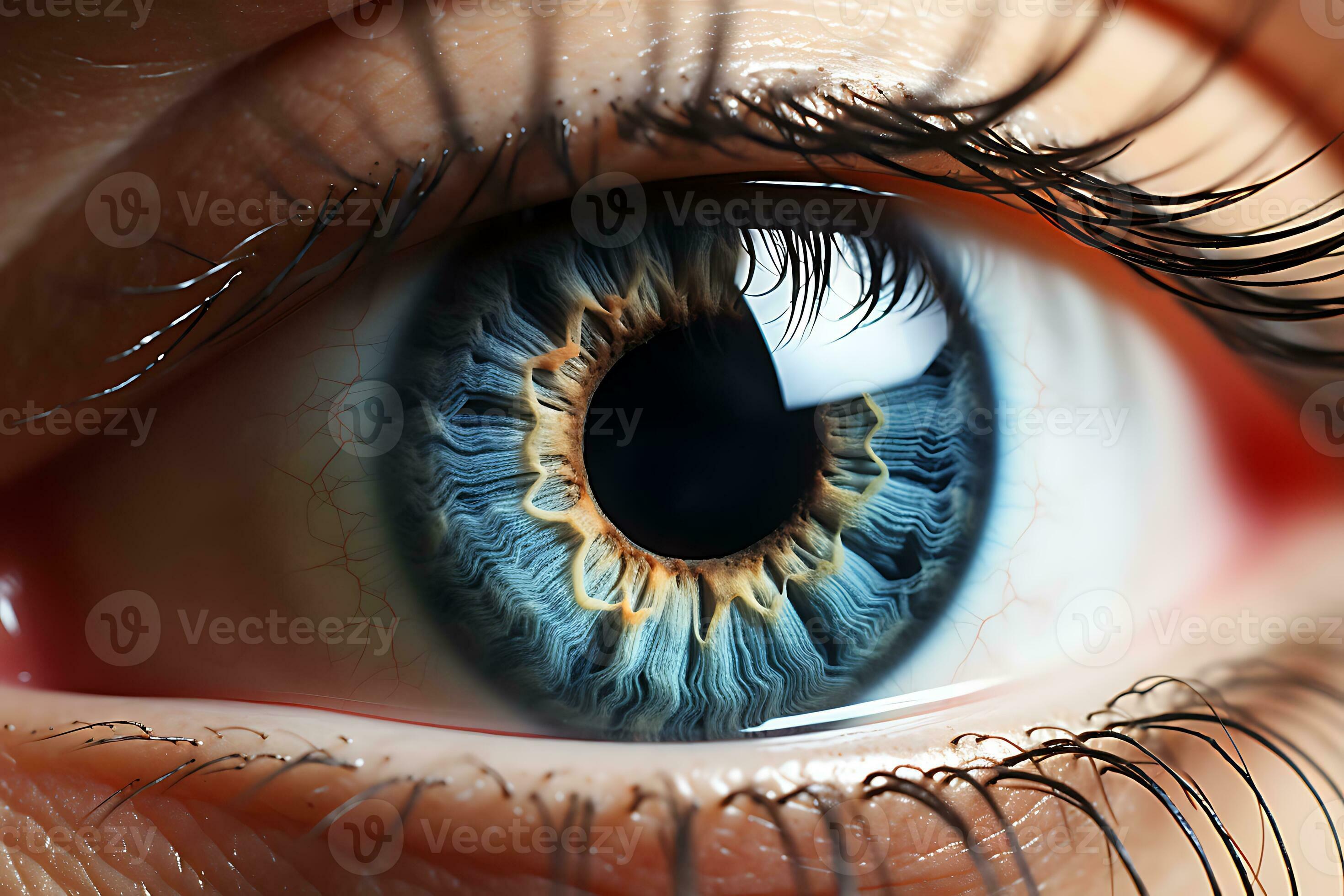The Ultimate Guide to Finding and Using Geological Survey Maps Online
Did you know that some of the earliest geologic maps online were hand-drawn and meticulously colored, representing years of field work and interpretation? These historical records, now often digitized, offer a fascinating glimpse into the evolution of geological understanding and can be accessed through various online resources. This accessibility marks a revolutionary shift, making complex geological data available to anyone with an internet connection.
Unveiling the World of Online Geological Maps
The internet has become an invaluable tool for accessing geologic maps online. Whether you're a seasoned geologist, a student, or simply curious about the Earth's structure beneath your feet, numerous resources provide access to a wealth of information. This guide will navigate you through the primary sources and best practices for finding, understanding, and utilizing these digital treasures.
Key Resources for Finding Geological Maps
Locating relevant geologic maps online requires knowing where to look. Here's a breakdown of the most important resources:
- The United States Geological Survey (USGS): The USGS is the primary source for USGS maps and related geological data in the United States. Their website provides access to a vast collection of maps, publications, and data.
- State Geological Surveys: Each state typically has its own geological survey, which focuses on the geology of that particular state. These surveys are excellent sources for detailed geologic maps online and reports specific to their region.
- University Libraries and Archives: Many university libraries maintain extensive collections of historical geologic maps online, often digitized and available for download. Search their online catalogs and digital archives.
- Online GIS Data Repositories: Platforms like ArcGIS Online and similar GIS data repositories often host georeferenced maps contributed by various organizations and individuals.
- Academic Journals and Publications: Scientific journals and publications frequently include geologic maps online as supplementary material or within articles. Search databases like GeoRef or Web of Science.
Navigating the USGS National Geologic Map Database (NGMDB)
The USGS NGMDB is a centralized hub for geological map information. It's an invaluable starting point for any search. According to a 2024 USGS fact sheet, the NGMDB contains metadata for over 200,000 geologic maps, representing a substantial portion of publicly available geological cartography in the US. However, mastering its features is key to unlocking its full potential.
Refining Your Search in NGMDB
The NGMDB provides several search options to help you find the specific maps you need:
- Geographic Search: Use the interactive map to define a specific area of interest. You can zoom in and draw a bounding box to narrow your search.
- Keyword Search: Enter keywords related to the geological features, geographic location, or map type you're interested in.
- Advanced Search: Utilize the advanced search options to filter by publication date, author, scale, and other criteria.
Accessing Map Data from NGMDB
Once you've found a relevant map, the NGMDB provides various options for accessing the data:
- Downloadable Files: Many maps are available as downloadable PDF or image files.
- Geospatial Data: Some maps are available as georeferenced maps in GIS formats (e.g., shapefiles, GeoTIFFs), allowing you to integrate them into your GIS software.
- Metadata Information: Each map entry includes detailed metadata, such as the map's scale, projection, data sources, and contact information.
Exploring State Geological Surveys
State geological surveys are crucial resources for localized geologic maps online. The level of detail and the types of maps available vary by state, but they often provide maps that are not available through the USGS.
To find the geological survey for a specific state, simply search online for "[State Name] Geological Survey." Most surveys have websites with online map portals, publications databases, and contact information. Keep in mind that the accessibility of free geological maps varies by state, with some offering more open access than others.
Understanding Map Types and Data
Geologic maps online come in various forms, each displaying different types of geological information. Understanding these types is crucial for interpreting and utilizing the data effectively.
Here's a table outlining common geological map types and their uses:
| Map Type | Description | Uses |
|---|---|---|
| Bedrock Geology Maps | Show the distribution of different rock types at the Earth's surface or beneath a thin layer of soil. | Resource exploration, hazard assessment, land-use planning. |
| Surficial Geology Maps | Depict the distribution of unconsolidated materials, such as sediments, glacial deposits, and soils. | Engineering geology, groundwater studies, agricultural planning. |
| Topographic maps | Show elevation changes with contour lines, often used as a base for geological maps. | Base map for all geological studies |
| Geophysical maps | Represent subsurface properties, such as magnetic or gravity anomalies. | Mineral exploration, oil and gas exploration, geothermal resource assessment. |
| Fault and Fold Maps | Highlight the location and orientation of faults and folds in the Earth's crust. | Seismic hazard assessment, tectonic studies. |
Working with Georeferenced Maps
Georeferenced maps are digital images that have been spatially referenced, meaning they have been assigned geographic coordinates. This allows them to be overlaid with other geospatial data in GIS software.
Working with georeferenced maps offers several advantages:
- Integration with GIS: You can combine geologic maps online with other datasets, such as satellite imagery, elevation data, and infrastructure layers.
- Spatial Analysis: Perform spatial analysis operations, such as calculating distances, measuring areas, and identifying spatial relationships.
- Visualization: Create custom maps and visualizations to explore geological data in new ways.
To use a georeferenced map, you will need GIS software such as QGIS (a free and open-source option) or ArcGIS. Import the map image and any associated world files (files that contain the georeferencing information) into your GIS software. You may need to manually georeference the map if the world file is missing.

Accessing Historical Geological Maps
Historical maps provide a unique perspective on the evolution of geological knowledge and the changing landscape. Many libraries and archives have digitized their collections of historical maps, making them accessible online. These maps can be invaluable for studying long-term environmental changes, understanding the history of geological exploration, and gaining insights into past geological interpretations. Searching for "historical geologic maps online" followed by a specific geographic region (e.g., "historical geologic maps online Yellowstone") will usually provide results.
Troubleshooting
Accessing and using geologic maps online can sometimes present challenges. Here are some common issues and their solutions:
- Broken Links: Web pages change, and links can break. If you encounter a broken link, try searching for the map or data using keywords related to the map's title, author, or geographic location.
- File Format Compatibility: Ensure that you have the necessary software to open and view the map files. Common formats include PDF, GeoTIFF, and shapefiles.
- Projection Issues: If you're working with georeferenced maps, ensure that the map's projection matches the projection of your other geospatial data. You may need to reproject the map using GIS software.
- Data Quality: Be aware that the quality of geologic maps online can vary. Always check the metadata to understand the map's source, scale, and accuracy.
Pro Tip: When using geologic maps online for critical applications, always verify the information with multiple sources and consult with a qualified geologist or GIS professional.
FAQ
-
Q: Where can I find free geological maps?
A: Many state geological surveys and the USGS provide free geological maps for download. Academic institutions may also offer access to digitized maps in their online archives. However, some maps may require a subscription or fee.
-
Q: What is the best software for working with georeferenced maps?
A: QGIS is a free and open-source GIS software that is widely used for working with georeferenced maps. ArcGIS is a commercial GIS software that offers more advanced features.
-
Q: How can I learn more about geological mapping?
A: Numerous online courses, textbooks, and workshops are available on geological mapping. Search for resources from reputable geological organizations and universities.
-
Q: What are some good resources to learn about geological data?
A: The USGS provides extensive documentation and tutorials on geological data standards and best practices. The National Geologic Map Database (NGMDB) also offers a wealth of information on geological map metadata and data models.
-
Q: How can I access geophysical maps online?
A: The USGS and various state geological surveys often provide geophysical maps. These can also be found through academic journals, and some are available as GIS data through online repositories. The National Geophysical Data Center (NGDC), now part of NOAA, has substantial archives as well.
Navigating the world of geological survey maps online can seem daunting at first, but with the right resources and a systematic approach, you can unlock a wealth of information about the Earth's subsurface. We encourage you to explore the resources mentioned in this guide and delve into the fascinating world of geology. Do you have a favorite online resource for finding geological maps or a tip for using them effectively? Share your thoughts in the comments below!